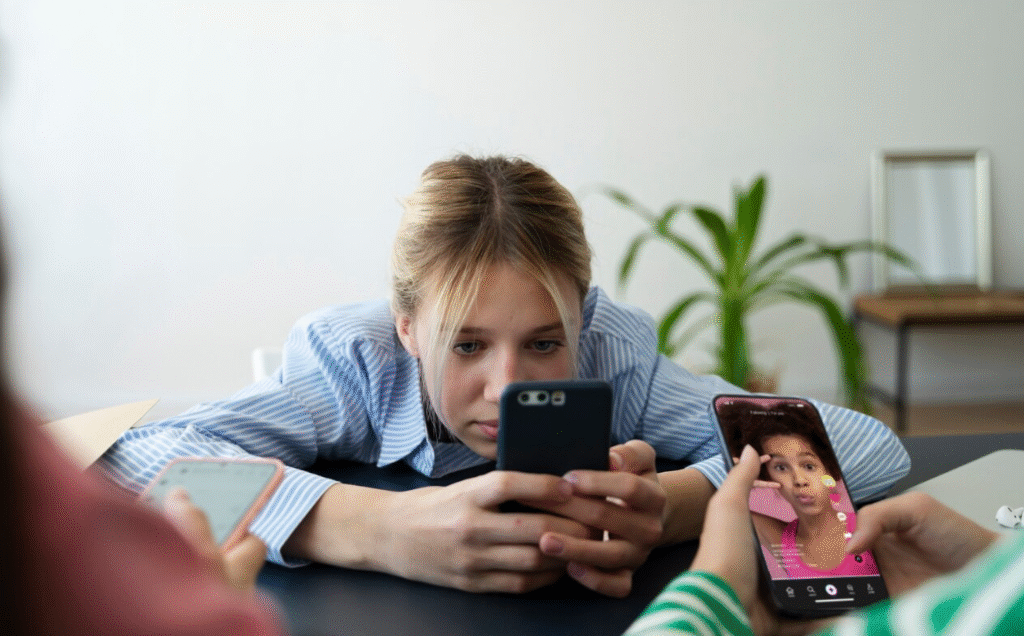In today’s digital age, screens dominate our interactions with technology. From smartphones and tablets to computers and smart TVs, we are constantly engaged with screens, navigating through applications, websites, and systems. However, an emerging design trend is shifting our focus away from these visible interfaces toward invisible interfaces—a concept that seeks to reimagine how we interact with technology without relying on traditional displays.
In this article, we explore the concept of designing without screens, how it’s changing user experiences, and what technologies are paving the way for this evolution in interaction design.
What Are Invisible Interfaces?
An invisible interface refers to any interaction with technology that doesn’t require a traditional screen or visual output. Instead of relying on graphical user interfaces (GUIs) such as touchscreens or monitors, invisible interfaces leverage other sensory inputs—like voice, gesture, touch, or environmental factors—to interact with devices and systems.
Invisible interfaces can include:
- Voice-controlled devices (e.g., smart speakers like Amazon Alexa or Google Assistant)
- Gesture-based controls (e.g., motion sensors or gesture recognition systems)
- Haptic feedback (e.g., vibration or tactile responses)
- Smart environments (e.g., IoT systems that adjust based on user presence)
The goal of these interfaces is to create a more natural, intuitive interaction between humans and machines, breaking away from the constraints of physical screens.
1. Voice Interfaces: Conversational Design
Voice technology has become one of the most prominent forms of invisible interfaces. Devices like smart speakers, virtual assistants (e.g., Siri, Google Assistant), and voice-controlled apps allow users to perform tasks, ask questions, and control smart devices simply by speaking.
Key Benefits:
- Hands-free interaction: Voice interfaces allow users to multitask, perform tasks while cooking, or control home automation systems without needing to physically engage with a device.
- Accessibility: For individuals with disabilities or those who find traditional screens difficult to use, voice interfaces offer a more inclusive way to interact with technology.
- Natural interaction: Speaking is often more intuitive than navigating through multiple menus or buttons on a screen, making voice interfaces feel more like a natural extension of human communication.
Examples:
- Amazon Echo: Users can control smart home devices, play music, set reminders, and even shop—simply by asking Alexa.
- Google Assistant: Provides hands-free information, schedule management, and navigation with a conversational interface.
2. Gesture and Motion-Based Interfaces
Gesture-based interfaces leverage motion or physical gestures to control devices, eliminating the need for a traditional screen or touchpad. These interfaces are becoming increasingly popular in virtual reality (VR), augmented reality (AR), and smart home systems.
Key Benefits:
- Immersion: Gesture-based controls are particularly effective in VR and AR, where the user’s physical movements translate directly into interactions within virtual environments.
- Efficiency: No need to pause tasks to search for a device or navigate menus. A simple gesture can trigger a function, making the experience seamless and instantaneous.
- Hands-free operation: Gesture-based systems allow for more freedom of movement, whether you’re cooking, exercising, or moving around a room.
Examples:
- Leap Motion: A motion-sensing technology that tracks hand movements to interact with digital content, often used in VR or AR environments.
- Kinect: A gesture-based interface used with Xbox for gaming, where players control characters and actions through body movements.
3. Haptic Feedback: Touch Without a Screen
Haptic feedback is a form of tactile communication that uses vibrations or other sensations to communicate information to the user. Instead of relying on visual cues, haptic systems use touch as a feedback mechanism, allowing users to feel interactions.
Key Benefits:
- Non-visual communication: Provides an alternative form of feedback when screens are not available or when visual focus is not necessary.
- Enhanced immersion: In gaming and VR, haptic feedback enhances the sense of presence, allowing users to feel actions like a character’s movement or the impact of an object.
- Discreet interaction: Haptic feedback allows for subtle communication in environments where loud noises or visible signals may be inappropriate (e.g., vibrating notifications on a smartwatch).
Examples:
- Smartwatches: Devices like the Apple Watch use vibrations to notify users about incoming messages, reminders, or calls, allowing for discrete communication.
- Gaming controllers: Many gaming consoles use vibration motors to simulate different sensations, such as the feeling of driving over rough terrain or receiving an impact in a game.
4. Smart Environments and IoT: Context-Aware Interfaces
Invisible interfaces are also being integrated into the Internet of Things (IoT) and smart environments, where technology adapts to user needs based on context. These environments sense and respond to user actions without the need for screens or active input from the user.
Key Benefits:
- Context awareness: Smart environments can react to environmental factors (e.g., adjusting the lighting based on time of day or automatically locking doors when you leave the house).
- Seamless interaction: The user doesn’t need to initiate actions manually; the system adjusts itself according to the user’s behavior or location.
- Personalized experiences: Smart systems can learn user preferences and tailor interactions, providing a highly personalized and efficient experience.
Examples:
- Smart homes: Systems like Google Nest automatically adjust temperature, lighting, and even security settings based on user presence and preferences.
- Wearable fitness trackers: Devices like the Fitbit track physical activity and adjust notifications, providing feedback through vibrations or audio cues.
5. The Future of Invisible Interfaces
As technology continues to evolve, we can expect invisible interfaces to become even more integrated into our daily lives. AI and machine learning will enable systems to anticipate user needs, creating truly context-aware experiences. Whether it’s through more advanced voice recognition, deeper integration of gesture controls, or more intuitive haptic feedback, the invisible interface will become a central part of the way we interact with technology.
Conclusion: A New Era of Interaction Design
Designing without screens doesn’t mean a step backward; it’s a leap forward in how we interact with technology. By moving away from traditional graphical interfaces, we’re creating more natural, seamless, and inclusive experiences. Whether through voice, gesture, haptic feedback, or smart environments, invisible interfaces represent the future of interaction design.
As we continue to push the boundaries of technology, the focus will shift from simply viewing technology to living with it—interacting with it in ways that feel less intrusive, more intuitive, and deeply integrated into the fabric of our daily lives.